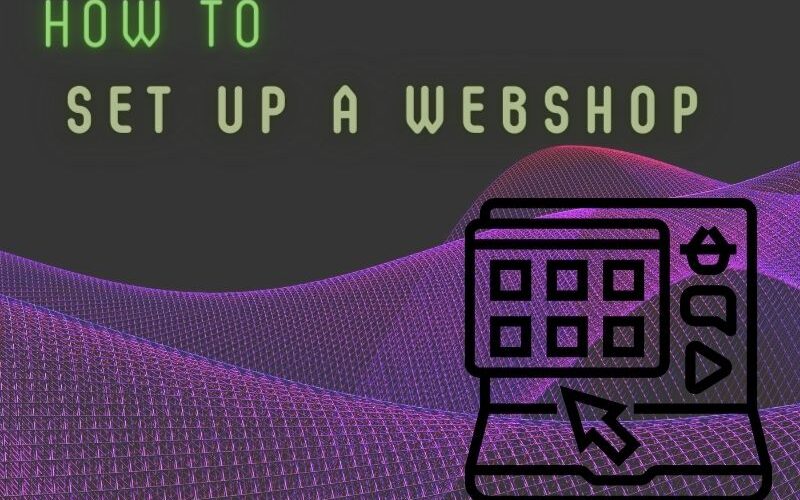Starting an online webshop can be an exciting venture, offering the opportunity to reach a global customer base and sell products or services 24/7. However, the process of setting up a webshop requires careful planning and execution. This step-by-step guide will walk you through the key elements and essential steps to successfully set up your own webshop.
Step 1: Define Your Business Strategy
Before diving into the technical aspects, outline your business strategy. Define your target market, identify your unique selling proposition (USP), and research your competitors. Understanding your niche and target audience will guide your decisions throughout the setup process.
Step 2: Choose an E-commerce Platform
Selecting the right e-commerce platform is crucial for your webshop’s success. There are various options available, such as Shopify, WooCommerce, Magento, and BigCommerce. Consider factors like ease of use, scalability, payment options, and integration with third-party tools when making your choice.
Step 3: Register a Domain Name
Choose a domain name that reflects your brand and is easy for customers to remember. Register the domain through a reliable registrar and ensure it aligns with your business name and niche.
Step 4: Design Your Webshop
Design a user-friendly and visually appealing webshop that aligns with your brand identity. Customize the theme or template provided by your chosen e-commerce platform, and create a layout that showcases your products or services effectively. Ensure the webshop is mobile-responsive to accommodate customers using various devices.
Step 5: Add Product Listings
Add product listings to your webshop, including high-quality images, detailed descriptions, and pricing information. Organize products into relevant categories to make navigation easy for customers.
Step 6: Set Up Payment Gateways
Integrate secure and reliable payment gateways to facilitate smooth transactions. Consider accepting various payment methods, such as credit cards, digital wallets, and PayPal, to accommodate customer preferences.
Step 7: Implement Security Measures
Ensure that your webshop is secure by implementing SSL certificates to encrypt customer data during transactions. Incorporate security plugins or features to protect against cyber threats and potential breaches.
Step 8: Enable Customer Support
Offer multiple channels for customer support, such as live chat, email, or a dedicated phone line. Providing excellent customer service is essential for building trust and loyalty with your customers.
Step 9: Test and Optimize
Thoroughly test your webshop’s functionality to ensure it works flawlessly. Check for any bugs or issues and address them promptly. Continuously optimize the user experience based on customer feedback and data analytics.
Step 10: Launch Your Webshop
Once you have completed all the necessary preparations, it’s time to launch your webshop. Make a final check to ensure everything is in place, and then promote your webshop through various marketing channels to attract customers.
Step 11: Monitor Performance and Growth
Monitor the performance of your webshop using analytics tools. Track sales, customer behavior, and traffic to identify areas for improvement and measure the success of your business strategy. Continuously adapt and grow your webshop based on data-driven insights.
Setting up a webshop requires careful planning, dedication, and attention to detail. By following these steps and staying customer-centric, you can create a successful and thriving online business that caters to the needs of your target audience and brings your products or services to the global marketplace.